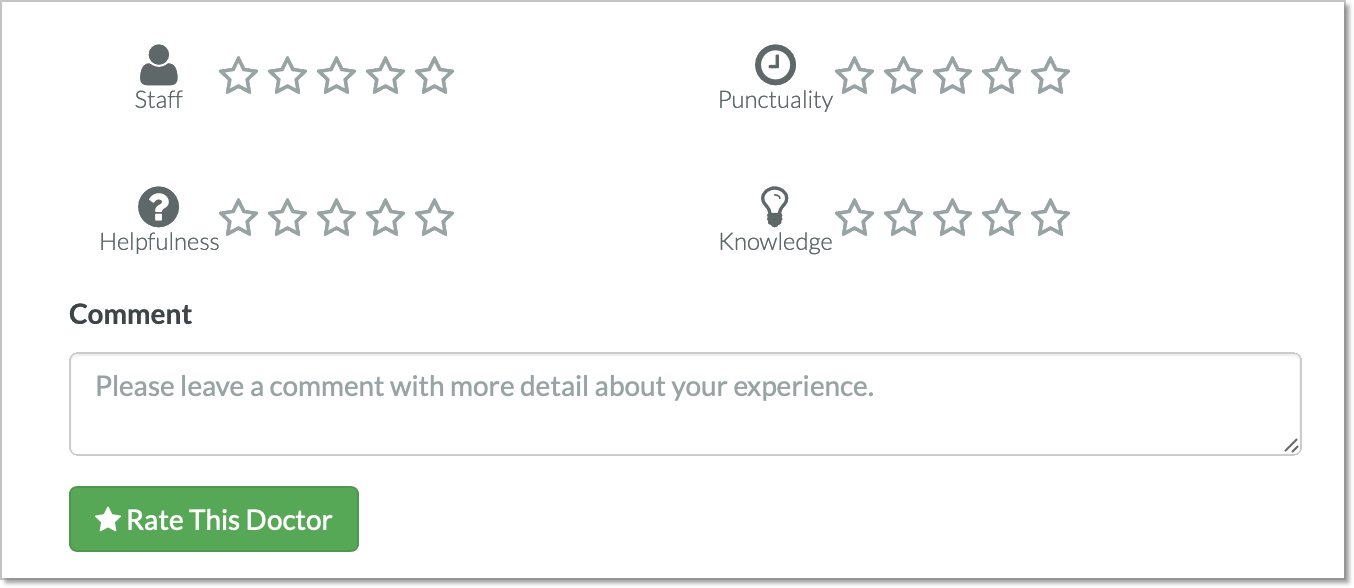Online reviews are one of the most helpful resources for newly diagnosed cancer patients looking for a doctor, and they take just a few minutes of your time.
When you’re diagnosed with cancer, finding a doctor you fully trust with the best possible care is an important and sometimes challenging decision.
Having gone through that decision-making process yourself, you can help make the process of researching and finding the right doctor easier for future patients by sharing your experience with an online review.
To write an online review for your physician, select a website and follow the instructions below.
Google Reviews
- Visit Google.com and type the name of your physician in the search bar.
- Look for their listing on the righthand side of the search results and click “Write a Review”.
- In the pop-up box, select a star rating, enter your comments and click “Post”.
Please note, you will need a Google email (Gmail) account to post a review.
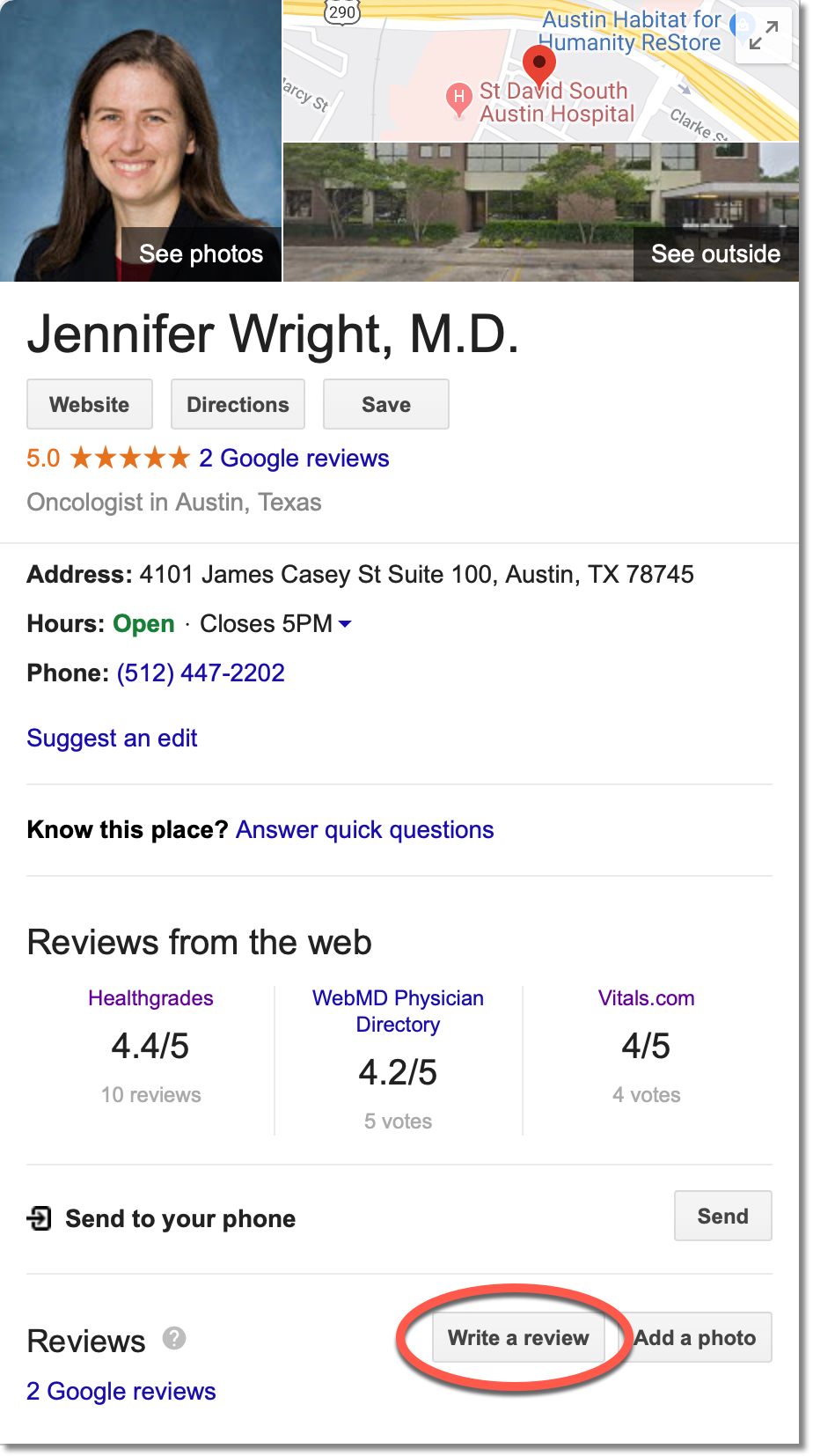
Healthgrades
- Visit Healthgrades.com and search for your physician.
- On your physician’s page, scroll down to the box that says “Leave a Review”. Write your comments, and click “Continue”.
- In the pop-up box, add your star rating, check the agreement box and click “Submit”.
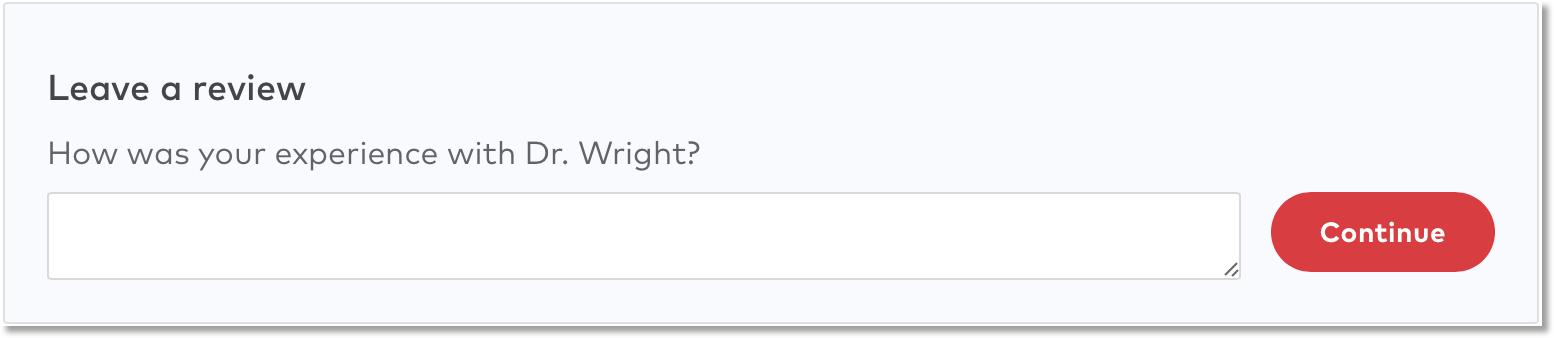
RateMDs
- Visit RateMDs.com and search for your physician.
- On your physician’s page, scroll down to the section to rate your doctor.
- Select a star rating for each category and add additional comments, then click “Rate This Doctor”.